Because of the abundance of Bluetooth-enabled electronics, understanding how the technology really links the many devices together may be challenging. Users often question whether Bluetooth can connect to numerous devices at once since they often wish to utilise the peripherals together, which might or might not be possible.
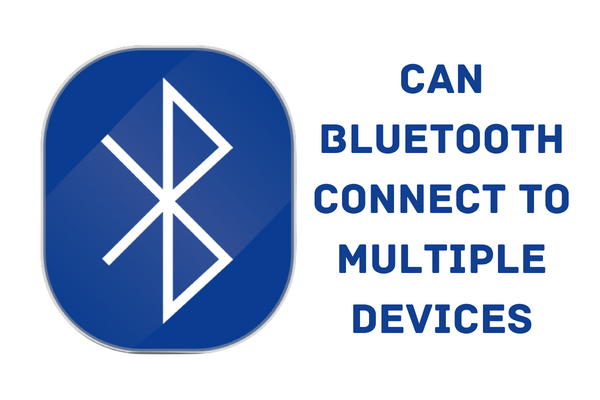
How Many Devices Can Connect to One Bluetooth?
The Bluetooth feature on modern smartphones and laptops allows for simultaneous connections to a wide range of devices. The most recent Bluetooth 5 standard enables as many as seven active device connections at once.
There may be incompatibilities between different Bluetooth accessories since they all utilise the same Bluetooth profile or have similar features.
What Problems Does Bluetooth Solve?
The sharing of music files is a typical use of Bluetooth connectivity between devices. The wide application of Bluetooth in today’s consumer electronics, from in-ear Bluetooth headphones to the CarPlay system in your vehicle, has fundamentally changed the method by which we listen to music.
More people are listening to music today than ever before because of the simplicity of Bluetooth.
When it comes to networking technologies used in IoT devices, Bluetooth is second only to Wi-Fi in terms of popularity. Dedicated home networks may be set up and maintained with the help of Bluetooth, which is being utilised in the construction of smart homes throughout the globe.
Although Wi-Fi has been shown to be a more effective networking option, this does not eliminate the ease with which Bluetooth allows for the networking of household gadgets.
One of the first uses of Bluetooth was to transfer files. Although it has been surpassed in popularity by more modern, high-speed networking options, Bluetooth was an early and influential player in the field of wireless file sharing.
What is Bluetooth Multipoint?
As of over a decade ago, with the advent of Bluetooth 4.0, Bluetooth multipoint has been available. It’s a function that lets one Bluetooth headset stay connected to two or more devices at once, such as a computer and a mobile phone.
Devices need to support both A2DP for wireless audio streaming and HFP/HSP for wireless voice communications for the feature to work.
While some products can connect to two phones at once, others may only offer a computer and phone connection. It is dependent upon the Bluetooth profile(s) that are available. Bluetooth multipoint was designed with business users in mind.
For example, if you have many phones for your company and often switch between them, you may stay focused on a single call without missing a single notification from any of your other devices.
How the Bluetooth Solution Can Connect Different Devices?
There are a number of similarities that can be seen between Bluetooth technology and Vikings. Both Bluetooth technology and the Vikings use a master-slave relationship. The term “piconet” is used to describe a Bluetooth network that consists of just two devices.
One of the devices takes on the role of the master, while the other acts as the slave. You’ll only find one “master” and one “slave” in a single-piconet arrangement. One master may have as many as seven slaves in a piconet.
It is an interesting feature that a device may act as a master in one piconet while simultaneously acting as a slave in another piconet.
After a successful pairing, the device that was initially the master may change roles and become the slave that is used to receive signals.
Can You Connect Multiple Devices to a Single Bluetooth at Once?
Many Bluetooth devices may be linked simultaneously. But remember, you may only use one device at a time. There are three different methods for Bluetooth to connect. In the Bluetooth ecosystem, there is hardware for pairing, connecting, and two-way communication.
The distinctions between the three capabilities are subtle but important. It is possible for a device to be in the pairing state without actually being connected to the network or active.
To provide an example, pairing is the process through which two devices, such as a computer and a keyboard, establish their first connection with one another. Human intervention is required during the pairing process, during which one device signals another to form a connection.
Both devices will benefit from this one-time procedure. After establishing a connection, the main Bluetooth device may pair with an infinite number of other devices.
If you couple two devices, the information about those pairings will be stored in a database, so you won’t have to go through the procedure again in the future. On the other hand, only two devices may be actively transmitting at once.
How Can Bluetooth Connect to More Than One Device?
The capabilities of the multipoint feature are determined both by the Bluetooth version and the kind of device being used. As an example, Bluetooth v5 allows for simultaneous connections from many devices at ranges of up to 120 metres. However, v4.2 or low Bluetooth volume on android smartphones only allows for connections of up to 30 metres in distance between devices when used in pairs.
How Does Bluetooth Pairing Work?
You have to register for a Bluetooth network before you may use a device. Pairing refers to the act of registering. Since there is a wide variety of devices, there is no standard technique for pairing them.
In order to be found, certain devices, like headphones, need to be activated. Some, like smartphones, are only discoverable after doing a series of very particular actions.
After that, re-registering isn’t necessary unless your account information is changed. When a headset is linked to more than eight devices, for example, the device may overwrite the pairing information, starting with the earliest pairing data.
