If you decide Instagram isn’t for you, you have the option to either temporarily disable or permanently delete your account. In this article, you will find precise guidelines on how to delete your Instagram account permanently in 2023, or temporarily disable it so that you may reactivate it at a later time.
Deactivating your Instagram account will only prevent you from logging in for 30 days. During this time, if you log back into your Instagram account, your account will be restored automatically.

Save Your Important Data (Mobile)
It is a good idea to download your data from Instagram before you delete your account if you have made the decision to quit the platform permanently. This is how it can be done:
- Open Your Instagram App and Tap on Your Profile Picture (Bottom Right Corner)

- Tap on Menu Icon and Tap on “Your Activity“
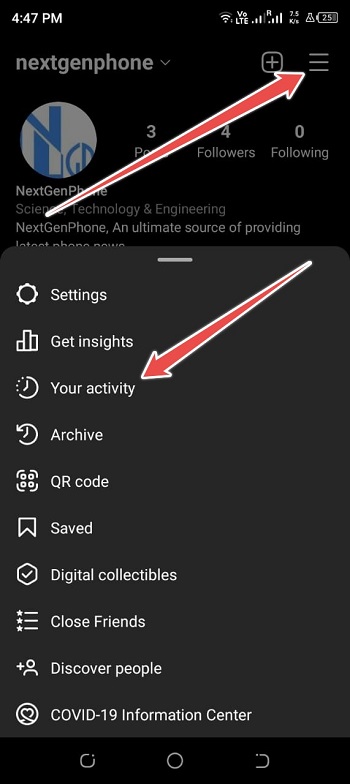
- Now Scroll down and Tap on “Download your Information”
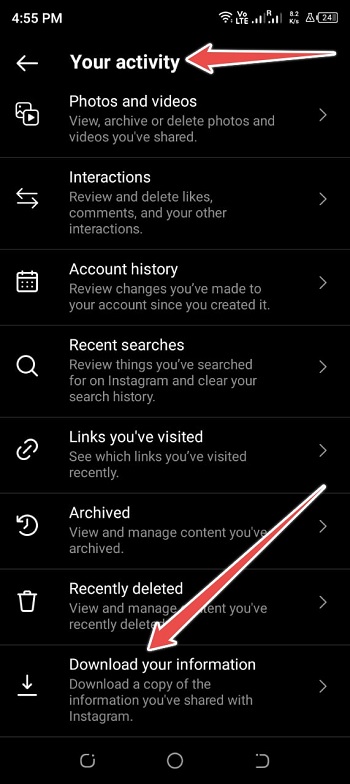
- Enter Your Email Address and Hit Now “Request Download“

Within 48 hours, Instagram will send you an email with a link to a downloadable file containing all of your data.
Save Your Important Data (Desktop)
- Open Your Instagram Account on a Web Browser then Go to Settings
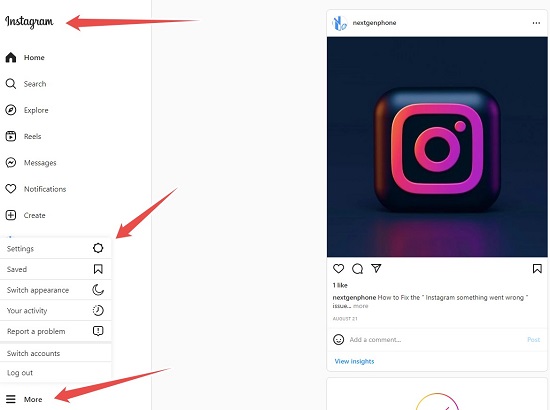
- Choose “Privacy & Security” on a Pop-Up Menu
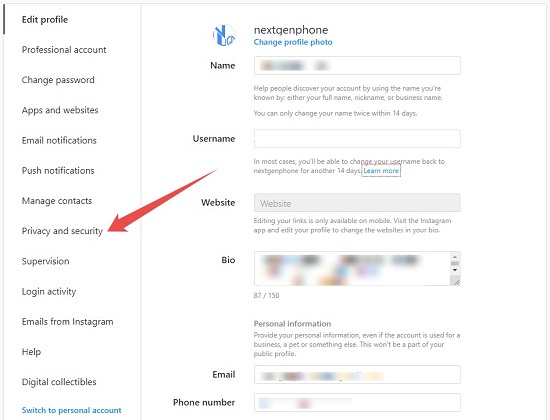
- Click Now on “Request Download” Under Data Download Option
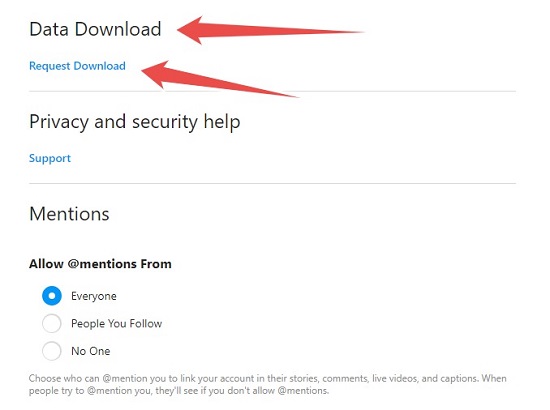
- Click on the “Next” Button to Enter Your Email Address
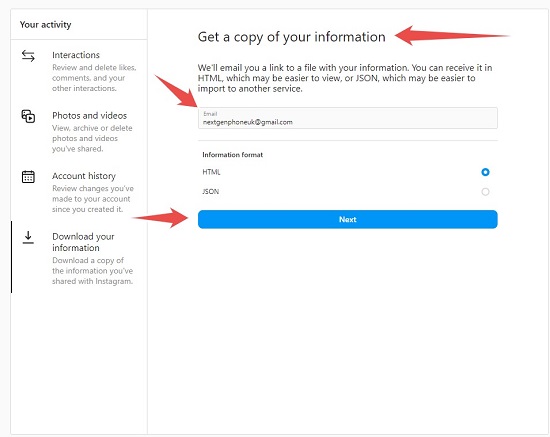
Within 48 hours, you’ll receive an email from Instagram with a downloadable file that will contain all of your data.
Delete Your Account Vs. Deactivate Your Account
Before proceeding further, let’s have a look at what is the difference between deleting your account and deactivating your account.
If you choose to delete your account, it’ll be permanently deleted after 30 days. All of your data, like photos and much more, will be gone. Most important of all, someone else would be able to start your name as his/her username.
On the other hand, if you deactivate your account temporarily, you can get it back at any time you like. All of your data will remain safe in your Instagram account and no one will be able to use your username.
How to Delete Your Instagram Account Permanently in 2023?
There are two methods available to you if you have made the decision to permanently deactivate your Instagram account:
Delete Account through Desktop
- Open Your Web Browser and Go to Instagram’s Website
- After Logging in, Visit the Delete Your Account Page / which you can find in your edit profile option.
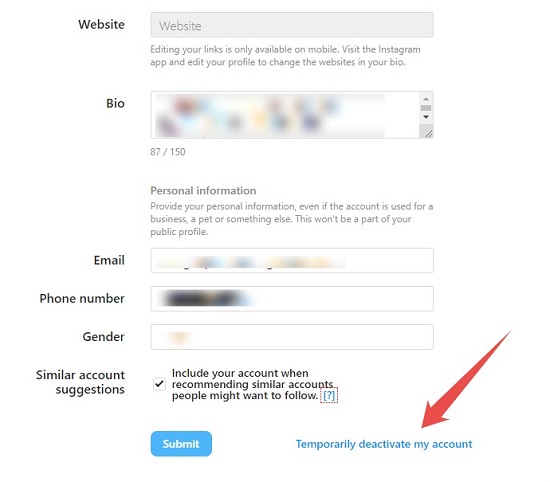
- You Will See the Option “Why Do You Want to Delete Your Account“
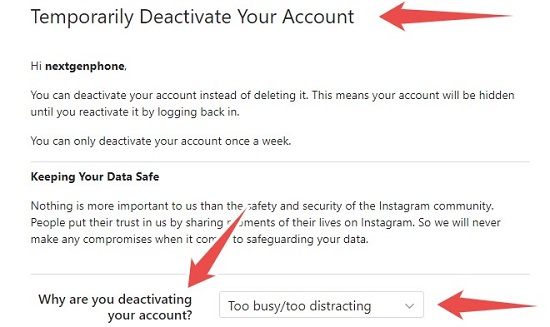
- Once Decided the reason, Re-Enter Your Password and Click “Delete“
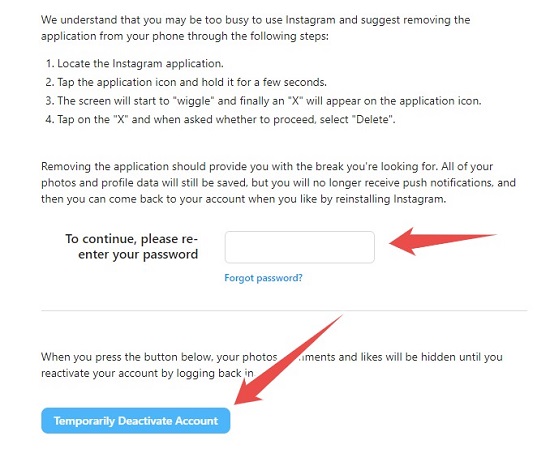
Delete Account on iOS
This article will now walk you through the steps necessary to permanently delete your account if you use iOS and are interested in doing so.
- Open Your Instagram App then Tap on Profile Icon

- Now Tap on Hamburger Menu and Go to Settings
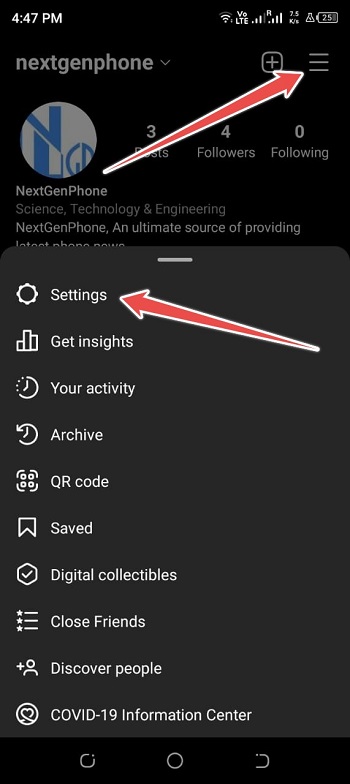
- Click Help
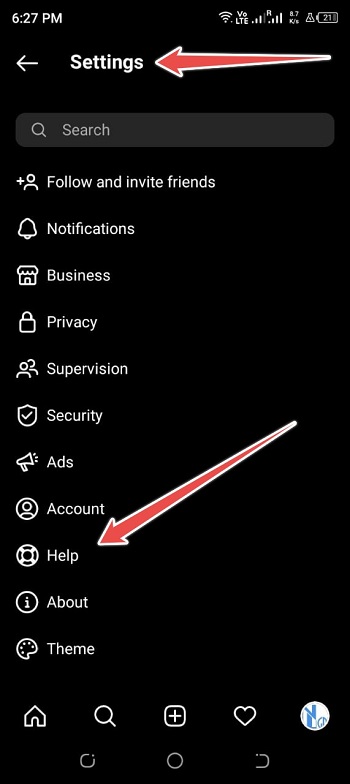
- Now Tap on “Help Center”
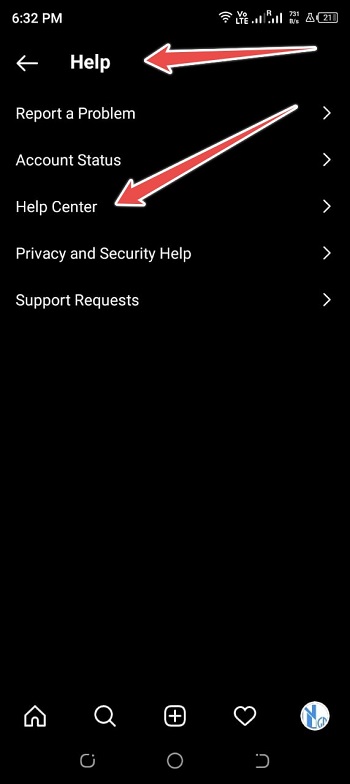
- Tap on Hamburger Button in Help Center
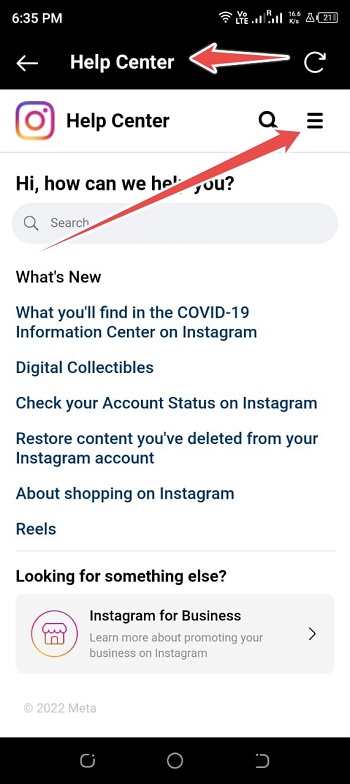
- You Will See the Option “Manage Your Account“
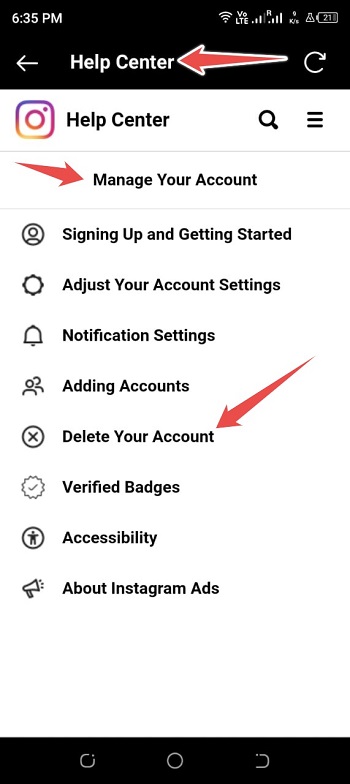
- Now click over ” Temporarily Deactivate your Instagram Account“
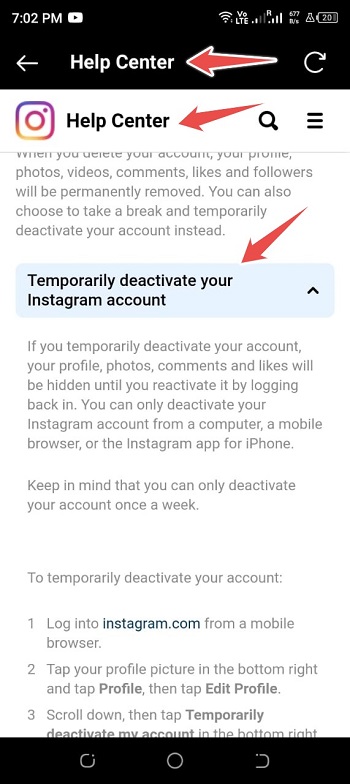
- A drop-down section will appear then Scroll Down a bit
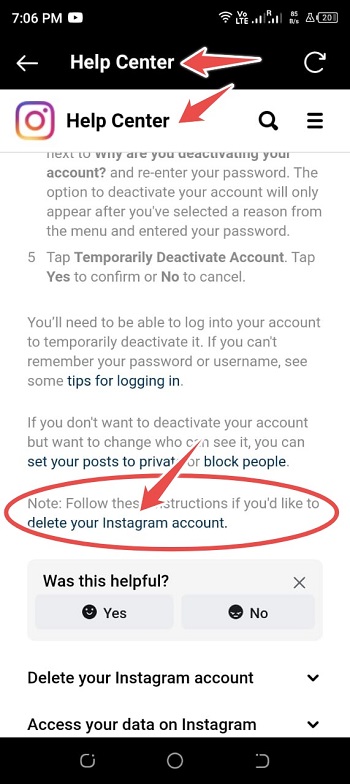
- Now Click the “Mobile Browser Help” Option
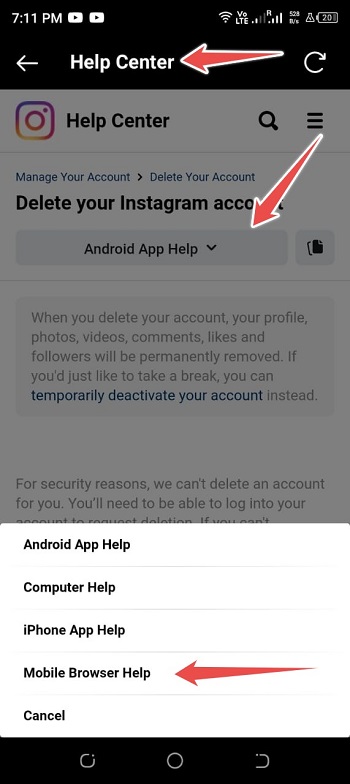
- Scroll a bit down to ” request permanent deletion of your account ” and Click over the Delete Your Account link
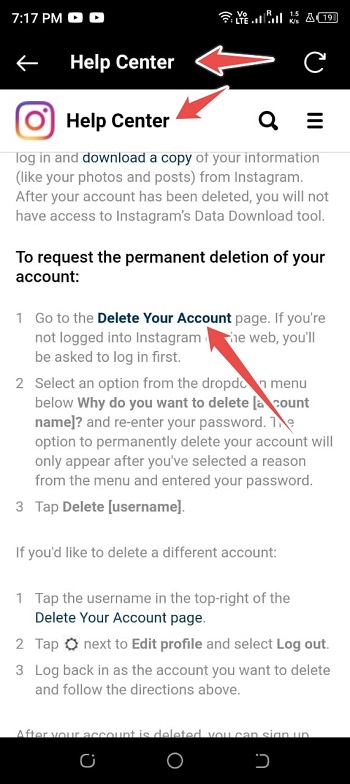
- Tell the Reason “why you want to delete your account“
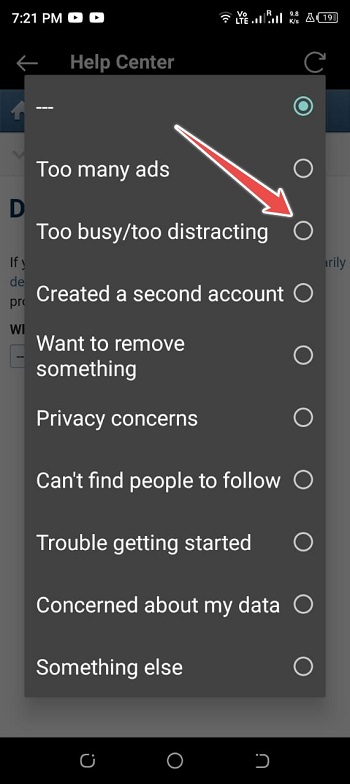
- Lastly, enter your “Password“, and hit the Delete Account Button
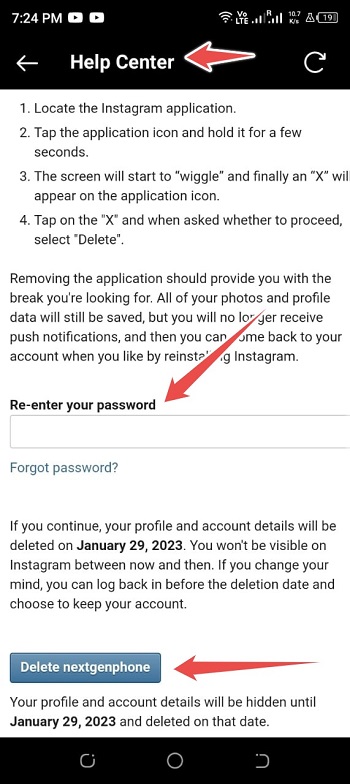
Instagram allows you 30 days to reclaim your account if you change your mind or find yourself missing it. Between now and then, access to your account will be denied. After 30 days, your account is permanently deleted and cannot be restored.
If you’ve been away for less than 30 days, you may keep your account by signing in again on either the mobile app or on your computer and selecting the Keep Account option.
How to Deactivate Your Instagram Account 2023?
Deactivating your account instead of removing it entirely is an option if you just plan on taking a short break. Just because you choose to deactivate your account doesn’t mean it disappears forever; it will only disappear from the service until you want to activate it again.
- Open Your Web Browser and Go to Instagram’s Website and After Logging in, Go to Profile.
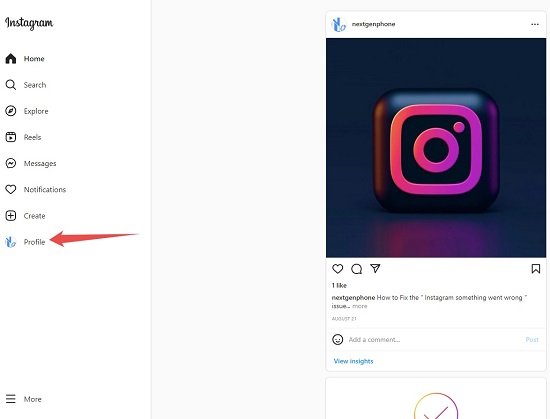
- Click on Edit Profile.
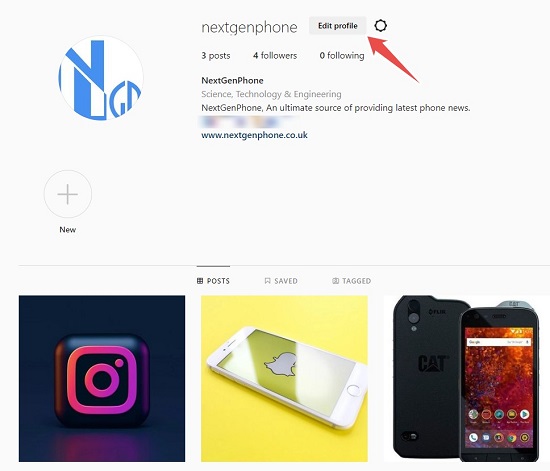
- Scroll Down and Find “Temporarily Disable My Account“
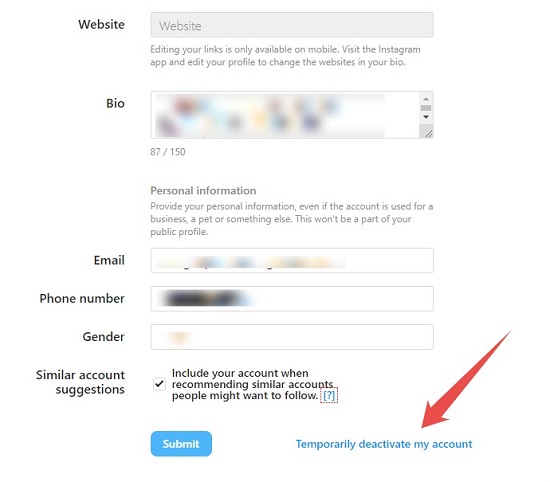
- Choose a Reason for Deactivating Your Account
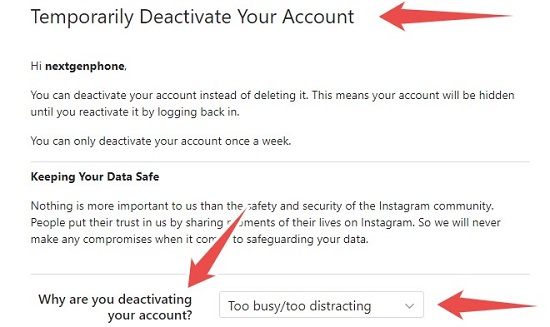
- Enter Your Password and You are Done
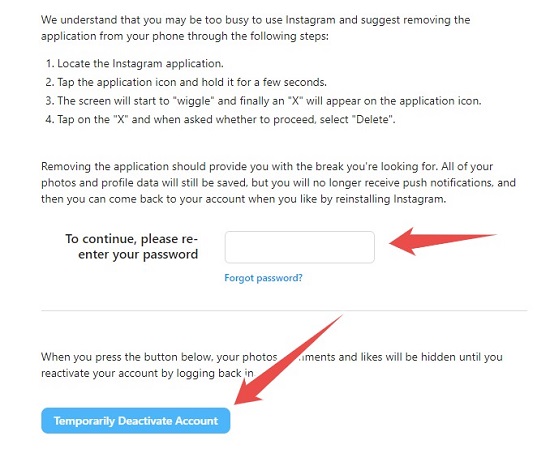
Since the process of reactivating an account takes a few hours to complete, you will not be able to use it again until after that time has passed. After seven days, a user’s account will automatically reactivate.
FAQ’s
Does Instagram delete deactivated accounts in 2023?
Instagram does, in fact, remove inactive accounts after a certain amount of time if they have not been used.
Can the Instagram account be deleted permanently?
After selecting a reason and entering your password, you will be given the option to permanently delete your account.
How do I delete my Instagram account permanently from my phone?
Visit your profile, click the three dots in the upper right corner, and then choose Settings from the drop-down menu that appears. Then, choose Account from the drop-down selection. Below the Branded Content button, there will be a Delete Account option.
Why can I not deactivate my Instagram?
In the current Instagram version, you may only deactivate your account once per seven days. In other words, if you turn it off, log back in a week later, and then decide you want to turn it off again, you’ll have to wait another week.
There you have it! If you follow the mentioned-above step-by-step guide, you’ll be able to delete your Instagram account permanently. However, if you have any questions or concerns regarding this article, drop your comment below.
