When you do a hard reset, also known as a factory reset, all of your data is deleted and the phone’s software is restored to its original settings. Be aware that this will delete everything from your phone, including your applications and data, so think hard before making any changes.
Hard reset your phone if it has a critical error that cannot be addressed by erasing some data (for example, if the firmware has to be completely erased).
Just holding down the power button for thirty seconds will allow you to do a soft reset or restart your device. Alternately, press and hold the power button until a prompt display gives you the choice to either restart or turn off the device.
After that, you should turn on your device by tapping the button called “power.” If you’ve tried everything else and the problem persists, a factory reset will be your only option. Following these steps, you can perform a hard data reset on your LG Stylo 6 smartphone if it is performing slowly.
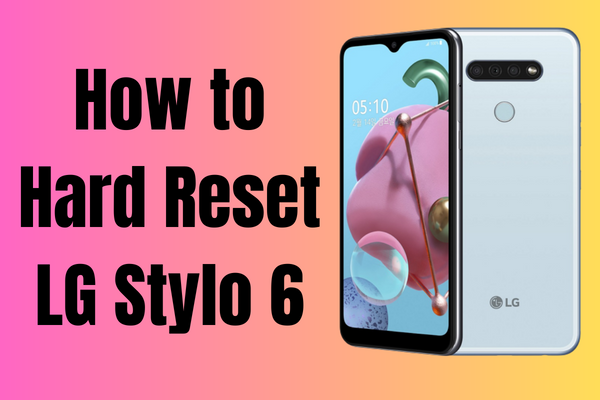
How to Hard Reset LG Stylo 6?
Step 1
To perform a Hard Reset, go to Settings of your LG Stylo 6 smartphone.
Step 2
To access the LG Stylo 6’s advanced settings, swipe all the way to the bottom, where you’ll find the “System” option.
Step 3
Access the LG Stylo 6’s more advanced settings by tapping the “Advanced” button.
Step 4
With a single click on “Reset options,” you will easily revert to factory settings, recover your apps, and more on the LG Stylo 6.
Step 5
Choose the last option, “Factory data reset” or “Erase all data (factory reset)” if it’s not available.
On the next window, after tapping on “Reset Phone“, anything you’ve stored on the smartphone will be erased. However, everything you’ve saved to Google, Facebook, Twitter, Instagram, or any cloud storage service will remain intact.
Hard Reset vs. Factory Reset
Hard Reset
When you do a hard reset on your phone, all of the data and settings will be cleaned, and the device will update to the most recent hardware version. The central processing unit (CPU) or processor will resume the program after a hard reset. The only way to successfully execute a hard reset on any given phone is to physically press the button(s) on the device itself.
Factory Reset
A factory reset may be used for a number of reasons, including clearing all data from a device and restoring it to its original settings.
It can also be done after installing an operating system update to get rid of any remaining problems or glitches that may have been introduced by the previous version of the software.
When you need to restore your phone to its factory settings, you can do so by navigating to the Settings menu and then selecting the Backup & Reset option.
What is Hard Reset?
Resetting to factory settings is sometimes known as a hard reset. There is a little but significant difference between the Factory and Hard Reset modes.
Unlike a factory reset, which involves completely restarting the system and restoring all settings to their original condition, a hard reset only aims to return as many as possible to their previous condition.
A hard reset, then, is the process of restoring electronic equipment to its original factory settings, usually by formatting it or wiping it clean. It will delete everything from your device, including applications, user profiles, and configurations.
To put it simply, a hard reset is the only alternative when a device fails to behave as expected or a problem cannot be resolved. In the end, it upgrades your phone’s hardware to the most recent version and deletes all connected data.
Why is Hard Reset Important?
This is important if you plan on reselling or passing your device. There should be no trace of your identity or any of your vital documents or data still on the device. This is the most obvious indicator that a reset to factory settings is required.
Some other scenarios when this could be useful include when your device freezes often, when you want to go back to factory settings, or when you can’t seem to get rid of a file. Hence, resetting your phone is required to fix these issues, but only if you have already tried uninstalling any relevant apps or services.
What are the Drawbacks of Hard Reset?
By doing a factory reset, you will remove any unnecessary data from your device and get optimal performance. Even if you’re now being attacked by a flood of pop-up ads, you can put an end to them forever by doing a factory reset on your device. This will also wipe all of your data, restore your phone to factory settings, and make it seem brand new.
Still, facing issues with your LG Stylo 6 smartphone? Here’s how you can root your LG Stylo 6 smartphone quickly.
