WhatsApp is one of the most popular messaging apps in the world, with over 2 billion users. While it offers a convenient way to stay in touch with friends and family, there might come a time when you suspect someone has blocked you.
Here on this page, we are going through the various indicators that can help you determine if someone has blocked you on WhatsApp. Keep in mind that these methods are not foolproof, but they can provide valuable insights.

How to Know If Someone Blocked You on WhatsApp?
1: Observe Message Delivery Status
Message delivery status is indicated by checkmarks/ticks next to your messages. One grey tick means the message has been sent, two grey checkmarks indicate it has been delivered to the recipient’s device, and two blue checkmarks show that the message has been read.
If your messages never progress beyond one grey checkmark and don’t get a response, it could suggest being blocked, but it’s essential to consider other factors like network issues.

2: Check the Last Seen Status
WhatsApp displays a “Last Seen” status, indicating the last time a user was active on the app. If you can’t see this status for a particular contact, it means they might have disabled it or blocked you.
However, be aware that some users choose to hide their “Last Seen” status in their privacy settings for privacy reasons.

3: Look for Profile Picture Changes
WhatsApp allows users to set a profile picture. If the person changes their profile picture, but you can’t see the updated image, it suggests they might have blocked you.
Again, this is not a conclusive sign, as they might have set their privacy settings to limit profile picture visibility to specific contacts.
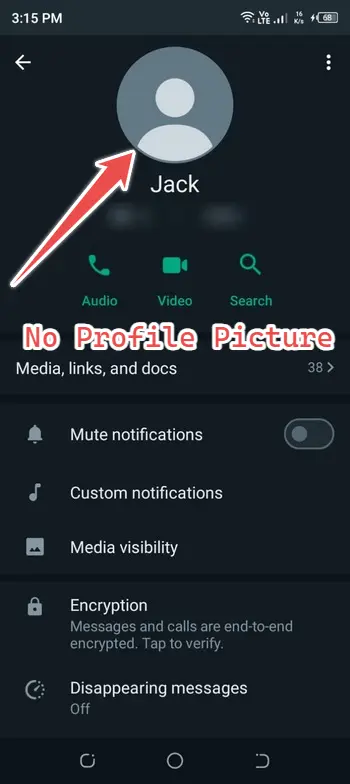
4: Attempt to Make a Voice or Video Call
Blocked contacts often cannot make voice or video calls to the person who blocked them. If your call doesn’t go through or goes straight to voicemail without ringing, it might be a sign of being blocked. Network problems can also lead to call failures, so keep this in mind.
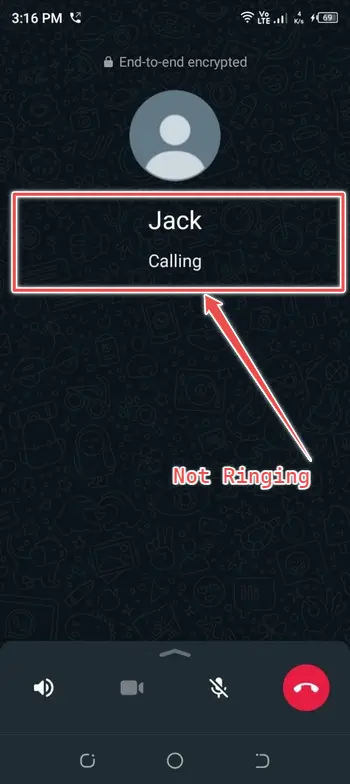
5: Send a Broadcast Message
Broadcasting is a way to send a message to multiple contacts at once. If you send a broadcast message that includes the person you suspect has blocked you and the other person doesn’t receive the message on WhatsApp but is delivered to other recipients, it could be an indication of a block.
6: Create a WhatsApp Group
Creating a WhatsApp group and attempting to add the suspected blocker can help determine if you’ve been blocked. If you encounter difficulties when adding them or if they leave the group, it may suggest a block.
7: Use a Different Phone Number
To further confirm, you can contact the person using a different phone number on WhatsApp. If they respond to this alternate number but continue to ignore you on your original number, it strongly suggests a block.
Remember that while these indicators can provide insights, none are definitive proof of being blocked on WhatsApp.
WhatsApp prioritises user privacy, so many of these signs can also be the result of privacy settings. Open and honest communication is often the best approach to resolve any misunderstandings or conflicts you may have with someone on the platform.
What to Do When Blocked on WhatsApp?
When you find that you’ve been blocked on WhatsApp, it’s essential to approach the situation with respect and maturity. Here’s what you should consider:
- Confirm the Block
Before making any assumptions, use the methods discussed above to confirm that you have indeed been blocked. Be sure to consider signs such as the lack of “Last Seen” status, profile picture visibility, and message delivery.
- Respect the Decision
If you confirm that you’ve been blocked, respect the other person’s choice. People block others for various personal reasons, and respecting their privacy and boundaries is crucial.
- Avoid Doing Attempts to Bypass
Avoid trying to bypass the block, except in exceptional circumstances. This includes creating new accounts or using different phone numbers to contact the person who blocked you. Such actions can be considered invasive and disrespectful.
- Move On
After confirming the block, focus on moving forward. Dwelling on the situation or trying to reestablish contact against the other person’s wishes is unlikely to lead to a positive outcome. It’s best to let go and respect their decision.
- Learn and Reflect
Use this experience as an opportunity to learn and reflect on your interactions. Consider whether there are lessons to be gained from the situation that can help you in your future relationships, both online and offline.
Conclusion
While these tips can offer some guidance, it’s crucial to keep a more significant perspective in mind before delving into the world of WhatsApp investigations.
It’s essential to remember that it’s completely fine if someone has chosen to block you.
If you find that someone has blocked you, it’s vital to respect their decision and refrain from attempting to bypass the block, except in the rarest of circumstances.
People block others for various reasons, and in most cases, they aren’t obligated to provide an explanation. While you can use the methods outlined above to confirm a block, it’s equally important to let go of it and move forward after you’ve done your best.
