The iPhone’s battery is one of the most often replaced components. After the warranty expires, many iPhone customers are confused about how to replace the battery.
Unfortunately, we do hear of iPhone customers giving up on their existing model and purchasing a new one simply because the battery is no longer operating as well as it once did.
They are often oblivious that there is a highly cost-effective solution for replacing batteries that makes use of aftermarket components purchased from third-party vendors.
Because the original equipment manufacturer does not permit the sale of authentic components by anybody other than the OEM, the market for compatibles is thriving.
The standards of “own products” are now being approached by aftermarket batteries, which are of exceptional quality. The price difference is significant, and switching to a third-party battery for your iPhone might provide you with significant savings.
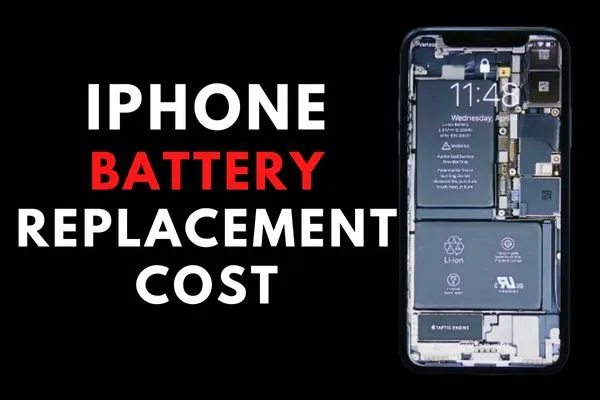
How to Do iPhone Battery Replacement (DIY)?
If you want to get the most out of your iPhone and keep it running for a lot longer, you should consider getting your iPhone’s battery replaced.
It becomes necessary especially when you experience issues such as rapid battery drain, unexpected shutdowns, or a noticeable decrease in battery life. Here are the steps to follow for iPhone battery replacement:
Step 1: Check your Warranty First
Check the Apple website to see whether your iPhone is still under warranty before trying any repairs. If that’s the case, you should get in touch with Apple or a certified repair shop to get the battery replaced.
Step 2: Gather All Important Tools
The battery replacement procedure calls for a few different tools, including a pentalobe screwdriver, a suction cup, a plastic spudger and a tiny screwdriver. You can get kits with these parts and equipment for repairing your iPhone online or at most electronics retailers.
Step 3: Shut Down Your iPhone
Before attempting to change the iPhone’s battery, make sure the device is switched off. For your own protection and to keep the gadget in working order, this is an essential precaution to take.
Step 4: Carefully Remove the Display
Using the pentalobe screwdriver, remove the two screws covering the charging port on the iPhone’s bottom. Apply a suction cup near the home button and gently lift the display assembly.
Step 5: Disconnect the Battery
Once the display is lifted, use the plastic spudger to carefully disconnect the battery connector. Take your time and avoid applying excessive force to prevent any damage.
Step 6: Replace the Battery
Take off the battery’s fastening adhesive strips. Remove the existing battery from the iPhone and replace it with the new one. Check for straightness and secure attachment.
Step 7: Reassemble the iPhone
After you have reconnected the battery connection, slowly and carefully put the display assembly back where it was. Using the pentalobe screwdriver, tighten the two screws that secure the iPhone’s bottom.
Step 8: Power On and Test
Now power on your iPhone to see whether the new battery worked. Ensure the battery % is showing an accurate reading, and keep an eye on the device’s general performance.
Important Note
If you’re not confident in your ability to change the battery on your own, you should contact Apple or an authorised repair provider for help. They have the training and equipment needed to change batteries quickly and securely.
Things to Consider Before DIY
DIY battery replacement is not without danger, so be aware of that if you decide to go that way. Those things are as follows:
- If it’s still under warranty, you should simply have Apple repair it for free instead of risking voiding the warranty by tampering with it.
- If you have insurance via your carrier, you will lose it if you do this.
- Breaking anything might necessitate paying someone else to fix it, which could end up costing more than just buying a new battery.
Poorly made aftermarket batteries may leak acid, catch fire, or explode. So, be careful about it.

Why Does Your iPhone Battery Need to be Replaced?
Let’s start with a discussion of why a battery could die. Anyone who retains a mobile device for a lengthy amount of time will, at some point, be forced to replace its dying battery. This is true for almost any mobile device. An upgrade or replacement battery is required for a number of reasons.
It’s widely known that batteries age and wear out over time, and that’s especially true for those powering mobile devices, which are often used frequently and for extended periods of time. The performance of batteries will unavoidably diminish over time. Not least of all, when a large number of applications are used often.
- Damage to the battery may also occur if the mobile device is dropped from a great height or crashes against a hard surface at high speed.
- Because batteries employ chemicals to create electricity, they are sensitive to extremes of heat and cold.
How Much Does iPhone Battery Replacement Cost in the UK?
To get an iPhone battery replacement directly from Apple, simply visit the company’s battery service webpage. Here, you can get a cost estimate for your specific device with a turnaround time of six to 10 days for replacement.
The pricing for battery replacements varies based on the iPhone model, ranging from £65 for models like the iPhone 6, 7, 8, and SE, to £95 for the iPhone 14 series. For models falling in between, such as the iPhone X, 11, 12, and 13, the replacement cost is £85.
For the latest Apple iPhone 15 series, the cost of a battery replacement is £95.
This pricing provides an option for iPhone 15 users who experience battery issues and need a replacement, and it falls in line with Apple’s commitment to servicing a wide range of iPhone models, ensuring customers have access to reliable battery replacement services at reasonable rates.
So, if you own the latest iPhone 15 and require a battery replacement, you can expect to pay £95 for this service through Apple’s official channels.
It’s important to note that Apple’s battery replacement prices apply to all iPhones with deteriorated batteries, irrespective of whether they are still under warranty or not.
When it comes to warranty coverage, it only covers the expenses related to replacing a faulty battery. However, Apple Care+ customers can receive a free battery replacement if the battery capacity has fallen below 80 percent.
Battery Replacement Options
When it comes to your iPhone battery replacement in the UK, you’ll have two different options such as:
- Do It Yourself (DIY) Battery Replacement
In several old iPhone models, users may remove and replace the battery on their own. This is especially true for longer-range and older phones, although even some of the newest models might be difficult to access when replacing the battery. It is best to seek expert help when this occurs.
- Professional Repair
Here, you’ll either take your phone to a nearby repair shop or ship it out to a larger service centre where a technician will install a new battery.
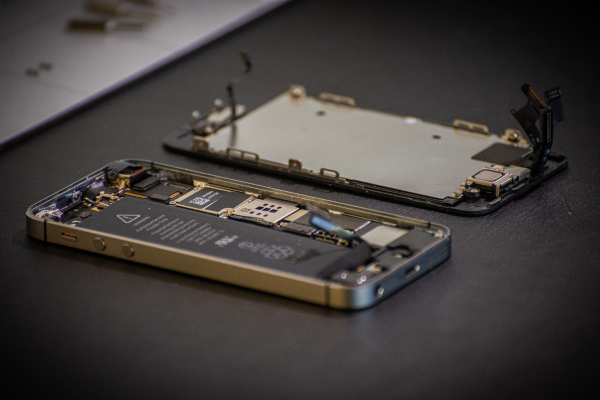
FAQ’s
Which iPhone Replacement Battery is Best?
There’s no doubt in my mind that Apple is the superior choice. Why? Because Apple’s £70 battery replacement service for all iPhone models is both reasonably priced and, considering that no other company is better at repairing iPhones, likely your best choice.
Is the iPhone Battery Replacement Worth it?
It should be obvious that when your iPhone’s performance starts to decline, you will need to change the battery. The advantages are many and noticeably more than the disadvantages. You should check with Apple to verify whether you still have a warranty before doing anything else. If you have coverage, changing your battery won’t cost you anything out of pocket.
Will Apple Replace iPhone Battery?
Yes! It is expected that after 500 full charges, a standard Apple iPhone battery would still have 80% of its initial capacity. A malfunctioning battery is covered under the one-year warranty service plan. Apple’s battery replacement service is fee-based and available even if your device is no longer under warranty.
How Can iPhone Battery Replacement under Warranty?
Apple has said that it is able to replace the battery of your iPhone for a fee. Batteries that die due to regular usage are not covered by our guarantee. If your product’s battery life has decreased to less than 80 percent, and you have AppleCare+, you may have a new battery replaced at no extra cost.
Will iPhone Battery Replacement Also Erase Data?
Though it is unusual for data loss to occur during a battery change, it is nonetheless possible. There will be no data loss throughout the battery replacement process, but if anything goes wrong, it’ll reset the iPhone. If you attempt to change your battery yourself, you will almost certainly experience this.
Is iPhone Battery Replacement Safe?
The iPhone has an internal battery, made of high-quality lithium-ion. They undergo extensive quality assurance testing and manufacturing to ensure they will perform to Apple’s specifications. Furthermore, the safety of these authentic Apple batteries has been verified.
When Should iPhone Battery Be Replaced?
According to Apple, after 500 full charges, the iPhone’s battery should still have 80% of its initial capacity. As a result, your battery is considered worn if its full charge capacity is less than 80% of its design capacity and the number of recharge cycles exceeds 500.
Where to Buy iPhone Battery Replacement?
Apple covers the product through its AppleCare+ service in the United Kingdom. If your product’s battery has lost more than 80% of its original capacity and you have AppleCare+, Apple will replace the battery at no extra cost to you.
What Happens if You Don’t Replace iPhone Battery?
Battery degradation might potentially cause your iPhone to shut down abruptly. This is due to the battery’s inability to provide power to your hardware components. The obvious solution to this problem is to get a new battery before your current one reaches 80% capacity.
