Have you ever observed a decline in your Android device’s speed and stability over time? Perhaps you’ve encountered unexpected app crashes. These problems often stem from the accumulation of cached data on your device. This buildup can hinder performance, trigger app disruptions, and introduce various operational issues.
Understanding when and how to clear the cache on Android devices is crucial for all Android users. And it holds even greater significance for devices with limited storage capacities, where every megabyte matters.
In this article, we will explore what cache is in Android, while delving into the precise timing and methods for wiping cache and cache partitions on Android devices. So, let’s continue reading!

What is Cache in Android?
Whenever an app is being used, it automatically downloads and stores some temporary files which might be anything ranging from app files to pictures.
While these are handy to save time but expected to eat into the phone’s internal memory. So, if the amount of cache is massive, you should go for cleaning it up with immediate effects.
When Should You Clear Cache on Android Devices?
Here are several scenarios when you should consider cleaning the cache on your Android device:
-
Periodically
It’s prudent to clear the cache every few months to maintain your device’s seamless performance. This is particularly important if you utilise numerous apps or frequently engage in content downloads and streaming.
-
Post System Updates
Following significant system updates, cached data can occasionally lead to performance hiccups or app malfunctions. Clearing the cache post-update can effectively address these concerns.
-
App Issues
When encountering issues like app crashes or freezing, clearing the cache often serves as a troubleshooting measure. Cached data may become corrupted or outdated, impacting the app’s operational efficacy.
-
Addressing Device Sluggishness
If your device’s speed seems below par, opting to clear the cache can yield performance enhancements. The accumulation of cached data consumes valuable storage space, potentially resulting in sluggish device performance.
How to Wipe Cache on Android Devices?
Removing cache from an Android device is quite a simple task and only needs a couple of steps to get it done. For instance:
- Launch the Settings app on your Android device, Scroll downwards, and opt for either “Apps” or “Applications“.

- Find the specific app for which you intend to clear the cache (we’re choosing Chrome here)
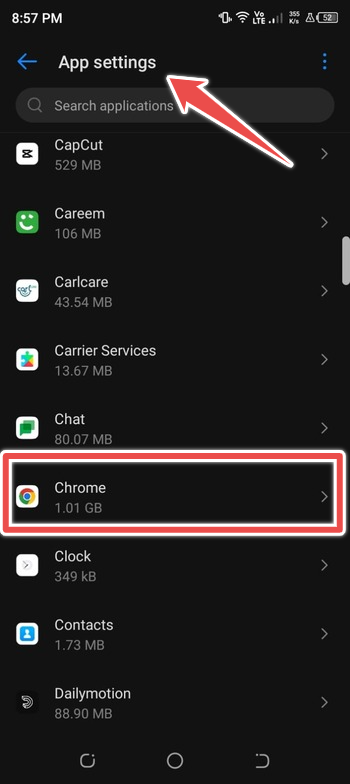
- Tap on the selected app then Choose “Storage” and proceed to select “Clear cache“
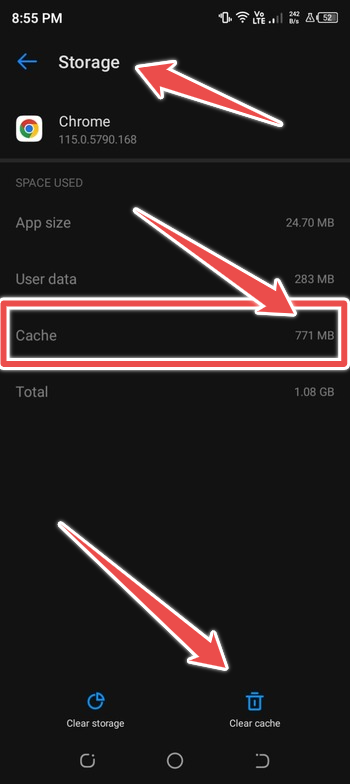
Another option is to clear the cache for all apps by accessing the main “Settings” menu, choosing “Storage,” and then selecting “Cache data.” Following this, you can proceed by tapping “OK” to clear the cache across all apps.
What Happens After Clearing the Cache on Android Devices?
Upon clearing the cache on an Android device, the device undergoes a process of cache regeneration the next time you interact with an app or access a website.
This rebuilding process might lead to a temporary slowdown in the app or website loading speeds. Nevertheless, over time, cache clearance contributes to enhancing the device’s overall performance and swiftness.
The cache rebuild occurs due to the necessity of re-storing frequently utilised data and app files.
As your device remains in use, the cache gradually accumulates new data and app files. Therefore, it is advisable to periodically clear the cache to avert unnecessary data buildup and enhance the device’s operational efficiency.
What is a Wipe Cache Partition?
The Cache Partition Wipe is a system feature responsible for storing transient data. Its purpose is to facilitate the system’s streamlined access to apps.
However, there are instances when this system encounters errors or becomes outdated, leading to potential slowdowns. Well, regularly purging the cache can restore its efficiency and contribute to enhanced system speed.
Unlike clearing caches for individual apps, this process doesn’t risk the loss of personal data or settings. Many experts suggest performing a cache wipe after installing a system update for optimal results.
How to Wipe Cache Partition on Android Phones?
For Android devices that continue to employ the system cache for implementing system updates, it’s generally advisable to perform a wipe of the system cache partition following a successful system update.
This precaution guarantees that your system updates are always based on the latest files and data, eliminating the use of outdated elements. This process of wiping the system cache partition poses no risk.
To initiate the cache partition wipe on Android devices, you must access the Recovery Mode. In this mode, your touchscreen functionality might be disabled, necessitating the utilisation of your device’s volume buttons and power button to navigate through the menu options.
- Power off your Android device
- Hold down the Volume Down + Power buttons at the same time, or follow the specific button combination required to initiate Recovery Mode on your phone
- Utilise the volume buttons to navigate within the Recovery Mode menu
- Employ the power button to confirm your selection of “Wipe Cache Partition“
- Allow the system cache partition clearing process to complete
- Now, choose the “Reboot” option to resume regular device operation
Conclusion
All in all, regularly clearing the cache on Android devices is a vital maintenance step to enhance device performance and optimise storage capacity.
This practise not only addresses potential app-related problems but also contributes to smoother app functioning. Importantly, it’s worth emphasising that cache clearance does not involve the deletion of personal content such as photos or contacts.
By adhering to the provided guidelines on how to clear the cache on Android, users can effortlessly execute this task and promote optimal device performance.
