Did you just get your hands on the latest Xiaomi Mix Fold 2 smartphone and already have a bunch of issues with it? Well, if your answer is yes, then keep reading because we are going to discuss the most common Xiaomi Mix Fold 2 problems and solutions below.
Before we proceed, it’s important to note that almost every single Android smartphone comprises a few problems with its software and hardware. And there is now no such thing as a perfect smartphone. If you are having software-related issues with your Xiaomi Mix Fold 2 smartphone, this article will show you how to resolve them quickly and efficiently.
However, if there is any hardware problem with your smartphone, it’s then requested to get in touch with customer service to arrange for repairs. Now, let’s keep going to find Xiaomi Mix Fold 2 problems and solutions.
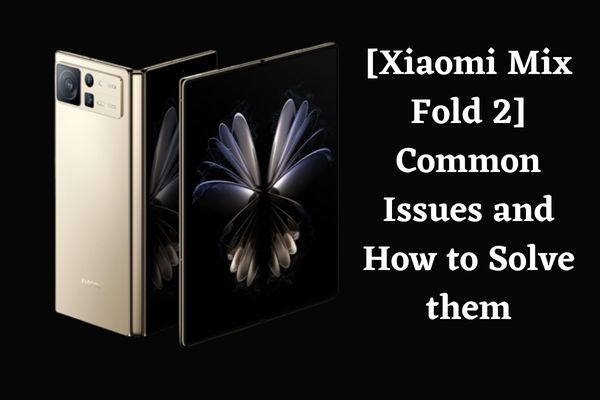
1: Xiaomi Mix Fold 2 Overheating Problem
The battery or another component may be to blame for your phone’s persistent overheating. It’s normal for phones to become heated while being used.
This generally indicates heavy use of the smartphone’s processing power, such as while using many apps at once or playing a video game. Here’s how to fix the heating problem.
Solutions
- Try closing any background applications to see if it corrects the issue.
- Try a simple restart to see if your Xiaomi phone is working properly again.
- Heat problems are a common result of playing games while charging a gadget.
- The phone may have overheated because of the ambient temperature.
- Try starting up your Xiaomi Mix Fold 2 in Safe Mode to see if it resolves the issue.
- Update your phone’s operating system and applications regularly.
- Delete any software that isn’t being actively used.
2: Xiaomi Mix Fold 2 Turns Off Quite Often
There might be a hardware or software problem if your Xiaomi Mix Fold 2 smartphone turns off unexpectedly. If you follow the instructions below, you should be able to resolve the issue quickly.
Solutions
- Install a recognised antivirus and give your device a scan.
- To save unnecessary bulk, avoid using a thick case for your phone. This might lead to overheating and cause your phone to shut off.
- Turn on Safe mode on your Xiaomi Mix Fold 2 and try to see whether an application is the source of the problem.
- If your phone is suddenly turning off on you, you may want to make sure the temperature isn’t too high.
3: Xiaomi Mix Fold 2 Network Problem
Almost every Android smartphone has been shown to be the cause of this network issue. If the signal on your Xiaomi phone is weak or if the mobile network is unreliable or unstable, try restarting the phone. Here are some suggestions to think about:
Solutions
- If your device has an accessible software update, be sure to install it.
- Power off your smartphone. Get the SIM card out of the Xiaomi Mix Fold 2 and put it back in.
- Switch to airplane mode, keep it on for a couple of seconds, and then turn it off.
- Turn on roaming services under Network settings.
- Get in touch with your network provider and see if they can tell you whether the issue is on their end or yours.
If nothing works for you, then head to:
- Settings
- SIM & Network
- Tap on Access Point Names
- Tap on “Reset Network Settings to Default.”
Once you’ve completed the aforementioned steps, restart your Xiaomi Mix Fold 2 smartphone and see if this works.
4: Bluetooth Not Working on Xiaomi Mix Fold 2
Having trouble connecting or pairing your Bluetooth device may be an annoying experience. It’s possible that your phone won’t pair with the car’s speakers or that an error will appear when you attempt. There is nothing to be worried about. You may resolve this problem by following these steps.
Solutions
- Verify if the Bluetooth visibility setting on your device is hidden.
- Confirm that Bluetooth is stable before attempting to connect.
- Make sure to keep your phone away from any bags or other confined spaces.
- Turn off the power saver and safe mode if you have them on.
- Try reconnecting Bluetooth again after restarting your phone.
- Connectivity issues arise when Bluetooth gadgets are too far apart from one another.
- Verify whether an upgrade is available for your device’s software. Make the most recent version accessible, if possible.
- Check that the Bluetooth device is properly associated with your Xiaomi Mix Fold 2. Often, the problem stems from a mismatch between two people.
5: Fast Battery Drain in Xiaomi Mix Fold 2
It’s an issue that almost every person who has a smartphone has dealt with. Here are some common things you can try to fix if the battery on your Xiaomi Mix Fold 2 runs out quickly.
Solutions
- This might happen if you spend too much time watching movies or playing video games.
- RAM Cleaner and other RAM-boosting applications are a waste of space, so uninstall them. These applications are always using your battery life as they operate in the background.
- It is normal to see the battery drain while using mobile data.
- Turn on power-saving mode on your Xiaomi Mix Fold 2.
- When not in use, disconnect wireless connections and disable location services.
- Disable notifications for games and other non-critical applications.
- The presence of malicious software is one possible explanation. Use anti-virus software to clean it.
- When it’s not necessary, disable auto-brightness and reduce the brightness.
- Check whether this problem persists when you switch to Safe mode.
6: Games and Apps Keep Crashing on Xiaomi Mix Fold 2
Don’t be surprised if the Xiaomi Mix Fold 2 suddenly freezes up when you’re in the middle of using an app or playing a game. It’s a frequent issue, and the ways to solve it are listed below.
Solutions
- Try restarting your phone to see if it gets rid of the issue.
- You could be using out-of-date software or a game. It’s important to keep all of your applications up-to-date.
- If you’re using a Xiaomi Mix Fold 2 and its power-saving mode is on, turn it off.
- Perhaps a virus on the phone is the cause of this issue.
- See whether the Xiaomi Mix Fold 2 has a software update. Make the most recent version accessible, if possible.
- If a specific app is crashing, try clearing its cache.
7: Xiaomi Mix Fold 2 Lagging Problem
Feel like your smartphone’s user interface is sluggish and unresponsive? Then read on for the answer to fixing your phone. This is now the most common problem with electronic devices in general, so almost everyone has had this problem with their smartphone. Make sure you read the following fix all the way through to ensure there is no confusion.
Solutions
- You should check whether the temperature of your Xiaomi Mix Fold 2 is too high. It was found that overheating might cause the device’s functionalities to malfunction.
- If a newer version of the phone’s software is available, you should install it.
- Recently downloaded an app that’s been slow to load? If that’s the case, delete the application you were using when the issue began.
- Get rid of unused software by uninstalling the antivirus and junk cleanup applications.
- You need to have some free space on your phone’s storage for it to function correctly.
- If it doesn’t work, clearing your device’s cache and other temporary files may help.
- Open the Google Play Store and, if any of your apps have updates, update them all.
The Last Word
Let’s finish this off by saying that we’ve done our best and mentioned all possible Xiaomi Mix Fold 2 problems and solutions for your convenience. However, if you have any other issues with your phone that we forgot to mention, do let us know down in the comment box. We will do our best to get back to you as soon as possible.
